CASE STUDY: SPACED REPETITION PLATFORM
In today's fast-paced world, learners are constantly seeking more effective ways to retain information and excel in their studies. One of the tried-and-true methods of learning is through the use of flashcards. Recognizing this need, the goal of this design project was to create a cross-platform application that would allow users to create and utilize flashcards in a user-friendly and efficient manner.
- ROLE
UI/UX Designer - METHODS
Competitive research, UX research, User persona, User interviews, Surveys, Empathy maps, UCDC - TOOLS
Adobe Photoshop, Adobe XD, Miro, Figma - TIME
11/2019 - 12/2019
PROBLEM
When it comes to retaining knowledge, the struggle to recall information that was once learned but now forgotten is a common problem. This is due to the high rate of forgetting, as defined by scientist Hermann Ebbinghaus in the forgetting curve, which represents the decline of information retention over time. This issue creates a constant struggle to retain knowledge effectively, making it difficult to recall important information days or weeks after it was first learned.
In today's digital age, information is constantly at our fingertips and we often store it in multiple places, from physical notebooks to online cloud storage. This abundance of information leads to the problem of information overload, making it challenging to add and quickly access new information in a single location. The difficulty in finding information quickly among the numerous sources of information creates a constant struggle to effectively manage and utilize knowledge.
In today's digital age, information is constantly at our fingertips and we often store it in multiple places, from physical notebooks to online cloud storage. This abundance of information leads to the problem of information overload, making it challenging to add and quickly access new information in a single location. The difficulty in finding information quickly among the numerous sources of information creates a constant struggle to effectively manage and utilize knowledge.
SOLUTION
The solution to the issues of rapid forgetting and information overload is a platform that provides a simple and efficient way to create flashcards, fill them with information, categorize them, and use spaced repetition to retain that knowledge. With its intuitive design and user-friendly interface, this platform makes it easy for users to quickly add new information and access it in a single location. The incorporation of spaced repetition ensures that the information is retained and recallable, helping users to achieve their learning goals. By streamlining the process of adding and retaining knowledge, this platform offers a comprehensive solution to the problems of rapid forgetting and information overload.
RESEARCH
Of course, this idea is not original and new. Many have tried to combine these two learning methods (using flashcards and spaced repetition). And everyone did it differently. I tried to find on the Internet, if not all, then at least the most well-known platforms, compare them to each other, mark for myself what are the weak and strong sides of all these services, evaluating them from the perspective of a simple user, as well as asking the opinions of other users who regularly use these platforms. I wanted to understand what can be taken into account during research - what to include in my platform and what, on the contrary, to avoid to simplify the user experience.
UCDC is a tool created by UX designers and entrepreneurs, Alina Prelicz-Zawadzka and Leszek Zawadzki. Its form was inspired by the Lean Model Canvas and Business Model Canvas, but the focus on a user-centered approach resulted in a different choice of fields. I like to use it in my very first steps of the design process. It helps me briefly define problems, imagine what users' motives, fears, and needs would be, and think of possible solutions to problems.
UCDC is a tool created by UX designers and entrepreneurs, Alina Prelicz-Zawadzka and Leszek Zawadzki. Its form was inspired by the Lean Model Canvas and Business Model Canvas, but the focus on a user-centered approach resulted in a different choice of fields. I like to use it in my very first steps of the design process. It helps me briefly define problems, imagine what users' motives, fears, and needs would be, and think of possible solutions to problems.
I created 4 user personas to better understand the needs, goals, pain points, and behaviors of different types of users who might use the language learning platform. These personas help me to make informed design decisions and create features that will be most useful and engaging for our target audience.
USER INTERVIEWS
After making assumptions about what users might be like and what they might want, it was time to ask them directly: what they thought about the idea, what they wanted and didn't want. 20 people were surveyed: 5 schoolchildren, 5 students, 5 people with different professions aged 30-60, and 5 people aged 60-80.
They were asked the following questions:
Based on the user surveys conducted, the following results and findings were generated:
Overall, the surveys suggest that there is a need for a new platform to help users retain information more effectively. Users expressed interest in a platform that would be user-friendly, feature-rich, and secure. They also expressed a desire for more effective memorization techniques and a solution that would help them overcome the challenges they face in learning and retaining information.
They were asked the following questions:
- Have you ever used a similar platform or application?If you used it before but stopped: Why did you stop, and what did you use?
- If you haven't used it: Why not? (Couldn't find it / Never thought about it / Didn't need it)
- If you use it: What do you like and dislike about it?
- How do they feel about the idea? Would they like to use it?
- What do they think could be the dangers of using such a platform? What do they think could hinder them from using it?
- Would they like to remember information in a way that stays in their head for a long time?
- Would they be willing to work on this issue if they were told that an easy and well-thought-out path was provided, and all that was required of them was a little time and a desire to learn?
- What difficulties do they encounter in the process of learning or memorizing?
- Do they resort to any methods to remember something?
- How often do they encounter situations where they want to remember something but don't have time, and would like to quickly record that information somewhere so they can come back to it later?
- How often do they come across difficulties in summarizing informative videos, scientific articles, books, or textbooks after a certain amount of time, even though they thought they understood and remembered everything?
- What are their expectations and wishes?
- What are their fears, concerns, and doubts about such a platform?
Based on the user surveys conducted, the following results and findings were generated:
- Only 40% of the users have used a similar platform or application in the past, while the remaining 60% were not aware of such platforms.
- Among those who have used similar platforms, the most common reason for discontinuing use was the lack of interest or need (40%), followed by difficulty in using the platform (30%) and a lack of features (30%).
- Those who currently use similar platforms expressed satisfaction with the variety of features and the convenience of the platforms. However, some users expressed concerns about privacy and security.
- When presented with the idea of a new platform to help with information retention and memory, the majority of users expressed interest in using it.
- Some of the concerns expressed by users regarding a new platform included data security, the need for a simple and user-friendly interface, and the possibility of the platform becoming too overwhelming.
- The majority of users expressed difficulty in retaining information for long periods of time and were interested in a solution that would help them remember information better.
- When asked about the challenges they face in learning and retaining information, most users cited a lack of motivation and difficulty concentrating.
- The most commonly used methods for memorizing information were repetition, taking notes, and using visual aids.
- A majority of users reported a desire to quickly save information for later reference, but lacked the time to fully process and memorize it.
- Many users reported difficulty in recalling information from books or articles they had read, indicating a need for more effective memorization techniques.
Overall, the surveys suggest that there is a need for a new platform to help users retain information more effectively. Users expressed interest in a platform that would be user-friendly, feature-rich, and secure. They also expressed a desire for more effective memorization techniques and a solution that would help them overcome the challenges they face in learning and retaining information.
COMPETITIVE ANALYSIS
To conduct a competitive analysis for the proposed platform, I began by researching the existing players in the market. I looked at several similar platforms and applications that aim to help users learn and memorize information more effectively. I analyzed their features, pricing, user reviews, and customer support to gain insights into their strengths and weaknesses.
Based on this research, I found that there are several competitors in the market that offer similar services. Some of the popular platforms include Anki, Quizlet, and Memrise. Each of these platforms has unique features that differentiate them from each other. For example, Anki has a strong focus on spaced repetition, while Quizlet offers a wide range of study modes and games. Memrise uses gamification and multimedia content to make learning more engaging.
Based on this research, I found that there are several competitors in the market that offer similar services. Some of the popular platforms include Anki, Quizlet, and Memrise. Each of these platforms has unique features that differentiate them from each other. For example, Anki has a strong focus on spaced repetition, while Quizlet offers a wide range of study modes and games. Memrise uses gamification and multimedia content to make learning more engaging.
I also found that these platforms have different pricing models. Some offer a free basic version with limited features, while others have a subscription-based model with premium features. This information will be useful in determining the pricing strategy for the proposed platform.
Another important factor that I analyzed was user reviews and feedback. Through this research, I gained insights into the strengths and weaknesses of the existing platforms. I found that some users were satisfied with the existing platforms, while others had complaints about certain features or functionality.
Overall, the competitive analysis provided valuable insights into the market, including the strengths and weaknesses of existing competitors, their pricing strategies, and user feedback. This information will be used to develop a strategy to differentiate the proposed platform and make it stand out in the market.
Another important factor that I analyzed was user reviews and feedback. Through this research, I gained insights into the strengths and weaknesses of the existing platforms. I found that some users were satisfied with the existing platforms, while others had complaints about certain features or functionality.
Overall, the competitive analysis provided valuable insights into the market, including the strengths and weaknesses of existing competitors, their pricing strategies, and user feedback. This information will be used to develop a strategy to differentiate the proposed platform and make it stand out in the market.
FUNCTIONS AND FEATURES, MVP DESCRIPTION
After conducting research and analysis, I was able to determine what users expect from this platform and compiled a list of its main components, functionality, and key operating principles. I aimed to create a very simple platform that would perform only two main functions: learning and "information storage." The main tasks were to have a minimalist, aesthetically pleasing, user-friendly, and easy-to-use interface. Disclaimer: the first version slightly differs from the final result. Here is a description of the platform as I envisioned it in the early stages.
- Create Cards: on one side is a question or term and on the other side is the answer or definition. Options for Cards include: Edit, Delete, Send to Archive, Share, Enable/Disable studying, Study, Move to another Card Set.
- Create Sets of Cards. Group your Cards by one theme, for example, Biology. Options for Card Sets include: Open, Rename, Delete, Send to Archive, Enable/Disable studying all cards in the set.
- You can set a Card or all Card Sets to study mode. This means that you will be notified when it's time to repeat Cards. You can always disable the studying mode or postpone the review date. The repetition algorithm is: first time, after 8 hours, after 24 hours, after 2 days, after 1 week, after 2 weeks, after 1 month, after 3 months, after 6 months, and after 1 year. If you stop studying a Card or Card Set, but later decide to resume, the study process will start over. Before the next repetition, we can flip through the cards as many times as we want: read them, study them. But only after the actual repetition time has come, we must flip the card, and thus the repetition will be recorded. The time of the next repetition is indicated under each Card.
- Notifications about repetition come at the moment when it's time to repeat. In the settings, you can change it so that notifications come at a certain time before the repetition time. If you receive a notification but don't have time to review, you can postpone the reminder for a few minutes or hours, but within one day. (Remind me in an hour / in 3 / in 5)
- On the homepage, you see all your recently added Cards and Card Sets together. You can sort them alphabetically, by seeing only Cards or by seeing only Card Sets.
- Choose. You can manually choose Cards and Card Sets to apply some actions to them, for example, delete or move to a particular Card Set.
- Before flipping a Card, you can write the answer on the front and save it. Then you can see all the previous times you answered and compare your previous answers.
- Study on the web, on your phone or tablet by downloading the app, install desktop version to your computer.
- Share your Cards with friends and add their Cards and Card Sets to your library.
- Get a premium account so that you are not limited in the number of Cards you can add.
- Search. In the search bar, you can find Cards or Card Sets by name or keyword that appears on the front or back of the Card.
- Archive. The archive contains all the Cards and Card Sets that we have already learned (completed the repetition cycle). We can return them to the library and study them again if desired.
- Deleted. Here are the Cards and Sets that we have deleted. But we can also return them.
- Your Profile. Here, you can change your profile picture, name, email, password, delete your account, get help, get a premium account, manage notifications, install the desktop app, and sign out.
ARCHITECTURE
The next step in the development of the app was to create an information architecture that would organize all of its features and functionalities in a clear and intuitive manner. To accomplish this, I used Miro to create a mind map that included all of the key components.
FIRST SKETCHES
These are two main screens. After all the sketches were created, I began developing wireframes.
1ST ITERATION
After I drew the first wireframes, I talked to users and here are the most common comments and requests:
These are what the wireframes look like after the corrections:
- Visually, it is difficult to distinguish cards from folders.
- The card with a plus sign in the center has a dashed line, just like all the other cards. This creates confusion, as if the cards are not completely real.
- It is necessary to more clearly show the difference between cards and folders that are in learning mode and those that are overdue.
- Since the first page shows ungrouped cards and folders with cards, unlearned, learned, and overdue, it is necessary to add a filter.
- It is requested to add icons for quick access to canceling and enabling the learning mode. Also, an icon of a calendar is needed, by clicking on which, we can see the progress, how many times we have learned and how many times remain, and we can also postpone the repeat date for a later time.
- Using the same color for text and links is confusing. It is necessary to make plain text a different standard color, and leave everything clickable blue.
These are what the wireframes look like after the corrections:
2ND ITERATION
After the second round of feedback, several more changes were made.
- I decided to remove the calendars, as each card in the folders has different repetition periods, and having a calendar for the entire folder could confuse users. I also decided not to allow users to reschedule repetition dates, as it is important to stick to a strict repetition schedule. The only option available to them if they don't have time is to postpone the repetition for up to one day.
- I added the number of cards to the folders - how many of them need to be repeated, how many cards without the learning mode, and how many are waiting for their next repetition.
- I added a list view mode for cards.
- I decided to add a self-assessment feature on the back side of the card, as it is implemented by competitors. This made the algorithm more complex. Now, it is not enough to just flip the card to move on. Depending on how well we know the answer, the system suggests repeating within 10 minutes if we know poorly, if we have not fully learned it - repeat the next day, and if we have learned it perfectly, then repeat on the next date according to the memorization scale.
3RD ITERATION
After the 3rd iteration, lots of changes have been implemented.
- According to the feedback, it was clear that users preferred when everything was in blue and that overdue cards should stand out even more. I had to experiment with visual design, trying out different options.
- The first change I made was to remove the ability to create cards outside of folders in order to avoid unnecessary "clutter". Everything will be in folders. If we don't have a specific topic or folder in which there are cards on that topic when we create a card, we put it in the "unsorted" folder.
- We can set the learning mode for the entire folder as a whole, rather than for each card individually. This simplifies everything and avoids confusion.
- I decided to add a Progress Map where we can go and see how far we have progressed in our learning and how much time is left until we complete the learning path for a given folder.
The main decision was to add another learning method - the short-term memory method. This method is suitable, for example, for schoolchildren and students when they want to quickly learn something, prepare for exams. They create a folder, add cards to it, and choose a date by which they need to prepare. For example, the deadline is 3 days before the exam. During these three days, they will not receive reminders to review, as in the case of the long-term memory method: in this case, they can enter the folder at any convenient time, flip the cards and study them. After each card flip, they evaluate how well they know the material, and depending on the rating, the algorithm will provide the card again and again until we press that we know it perfectly. Statistics will show how far we have progressed in learning. Cards that we already know are not provided for learning. When we have learned everything 100%, but there is still time left until the exam, we can simply review them - flip them over.
In the next image, you can see the Progress Map specifically related to this folder. The default number of cards repeated at once is 10, to avoid situations where we accumulate an unreasonable number of cards to repeat at once.
Once again, regarding the repetition algorithm, the entire process is as follows:
Once again, regarding the repetition algorithm, the entire process is as follows:
- Create a folder and cards in it.
- Choose the "long-term memory" learning mode.
- We need to start learning immediately. Ten cards are presented to us one by one in a random order from the entire list. We learn them by rating how well we know them. For example, if we marked 3 out of 10 as learned and 7 as still poorly known, in the second round, the algorithm mixes up these 7 cards, and we have already memorized 5 of them. Then it presents these 5 cards, and after the third time, we know all 5. That's it, we have learned all 10 cards. We can click "learn further," but we need to understand that in that case, on the next date, we will need to repeat all the cards from the first round, for example, 15 cards.
- The next repetition will be after xx days from the first one. We repeat all the same first cards that we learned last time.
- The same happens on the third, fourth, and fifth times. Only after the fifth time, a new fresh batch of 10 cards is presented. This scheme was designed to avoid too frequent repetitions and subsequent batches of 10 cards overlapping with repetitions of the first batches, as the intervals between repetitions are very short in the initial stage of learning. Once they become longer, a new batch of cards comes into play.
I removed the arrows because the algorithm selects specific cards for us to learn, we don't have a choice in which cards we will learn. Only if the review date has not arrived yet, we can go in and review the cards without evaluating our knowledge. Then the arrows will be present.
I decided to add the ability to format text and add images to the flashcards editor. But at the same time, I don't want to overload it too much - I won't add audio and links, as some competitors do.
At this stage, I was already satisfied with the result and according to people's feedback, there were no more comments on what could be added.
Three months later, I looked at the design with fresh eyes and decided that it could be further improved. I wanted to make it visually more trendy, remove a couple of things, and improve a few others. Additionally, I wanted to create a mobile version and a tablet version.
At this stage, I was already satisfied with the result and according to people's feedback, there were no more comments on what could be added.
Three months later, I looked at the design with fresh eyes and decided that it could be further improved. I wanted to make it visually more trendy, remove a couple of things, and improve a few others. Additionally, I wanted to create a mobile version and a tablet version.
4TH ITERATION
To make it even clearer and more concise, I decided to divide the folders into 4 categories on the first page, thus eliminating the need for filtering and sorting. I placed the folders into categories: 1) overdue 2) long-term learning 3) short-term learning 4) without learning.
Then I added a greeting, where the status is immediately visible if something is overdue.
I also removed the "Deleted" page because I realized that it is essentially no different from the archive since it stores all the cards and folders that we no longer want to see on the workspace.
Then I added a greeting, where the status is immediately visible if something is overdue.
I also removed the "Deleted" page because I realized that it is essentially no different from the archive since it stores all the cards and folders that we no longer want to see on the workspace.
And this is what the workspace looks like when we just registered:

The main changes on the page where we study material in the long-term perspective are:
- I removed progress data regarding how much time is left until completion of the study because if we assume that we constantly add new cards, the overall time to complete all cards will be extended. The same applies to statistics regarding how many cards we have learned - it doesn't make sense if we keep adding new cards as this process can be endless.
- I added an option to choose a more specific date or time range so that we can more clearly track progress.
- I removed the filter because if we want to find specific cards, there is a search function for that. If we want to take actions with cards, there is still the choose function.
- I removed the option to postpone the repetition time.
The page for short-term memory retention doesn't have any specific UX changes.
And here's what the learning pages look like:
In the window where we add cards, I only changed the ability to switch between the front and back sides of the card to save space.
On the Progress map page, I added a zoom-in effect when hovering over the circles representing each repetition day. It is possible to click on each circle to see detailed information such as the repetition day number, which repetition round it is, and which folder it belongs to.
After the desktop version was completed, I created a version for mobile devices. When creating the desktop version, I always kept in mind how it would work on a phone.
CONCLUSION
Overall, I am proud of the work I have done on this project. I was able to successfully create a web application that helps users learn and retain information through the use of digital flashcards. Throughout the development process, I focused on creating a simple and user-friendly interface that allows users to easily navigate through the app and track their progress.
One of the most challenging aspects of this project was ensuring that the app was accessible on both desktop and mobile devices. However, with careful planning and consideration, I was able to create a responsive design that works seamlessly on both platforms.
Moving forward, I am excited to launch the beta version of the app and gather feedback from users. I believe that with time and continued development, this app has the potential to become a valuable resource for students and professionals alike. In the future, I plan to add new features such as the ability to share folders with other users and deliver remote exams through the platform.
Overall, I am thrilled with the progress I have made on this project and am excited to see where it goes from here.
One of the most challenging aspects of this project was ensuring that the app was accessible on both desktop and mobile devices. However, with careful planning and consideration, I was able to create a responsive design that works seamlessly on both platforms.
Moving forward, I am excited to launch the beta version of the app and gather feedback from users. I believe that with time and continued development, this app has the potential to become a valuable resource for students and professionals alike. In the future, I plan to add new features such as the ability to share folders with other users and deliver remote exams through the platform.
Overall, I am thrilled with the progress I have made on this project and am excited to see where it goes from here.