A CASE STUDY OF THE LEARNING CENTER WEBSITE REDESIGN
The Learning Center website was in need of a redesign to streamline the course discovery process and improve the overall user experience for visitors.
To achieve this goal, I utilized UX research methods and design tools to create a new user-centered design. This case study will outline the methods and tools I used in the redesign process.
To achieve this goal, I utilized UX research methods and design tools to create a new user-centered design. This case study will outline the methods and tools I used in the redesign process.
- ROLE
UI/UX design - METHODS
UX audit, UX research, User interviews, Surveys, Empathy maps, Card sorting - TOOLS
Figma, Zoom, Google Analytics, Miro - TIME
11/2020 - 12/2020
UX AUDIT
As the first step in the redesign process, I conducted a UX audit of the current Learning Center website. This involved a comprehensive analysis of the website's design, content, and functionality to identify areas for improvement. I evaluated the website's usability, accessibility, and overall user experience, taking into consideration key factors such as navigation, content organization, and visual design. I also reviewed data from analytics tools to understand user behavior and identify any patterns or trends.
This UX audit provided me with valuable insights and a solid understanding of the current state of the website.
To better understand the needs and preferences of the website's users, I gathered feedback through a variety of methods.
One of the most valuable ways I gathered feedback was through user interviews. I reached out to a diverse group of individuals who had previously used the Learning Center website and asked them questions about their experience.
This allowed me to gain a deeper understanding of their pain points and what they valued most in a course discovery website.
I also utilized online surveys to gather data from a larger group of users, which helped me validate the insights gathered from the user interviews.
This UX audit provided me with valuable insights and a solid understanding of the current state of the website.
To better understand the needs and preferences of the website's users, I gathered feedback through a variety of methods.
One of the most valuable ways I gathered feedback was through user interviews. I reached out to a diverse group of individuals who had previously used the Learning Center website and asked them questions about their experience.
This allowed me to gain a deeper understanding of their pain points and what they valued most in a course discovery website.
I also utilized online surveys to gather data from a larger group of users, which helped me validate the insights gathered from the user interviews.
In addition to these methods, I also conducted a card sorting exercise to gather feedback on the organization and labeling of the website's content. Participants were asked to sort a series of course cards into categories that made sense to them, which helped me understand their mental models and expectations for how course information should be organized on the website. This feedback was used to inform the redesign and ensure that the new website was structured in a way that made sense to users.
GOAL
With the insights gathered from the UX audit and feedback from users, I was able to clearly define my goals for the redesign project. My main objectives for the new website were to streamline the course discovery process, improve the overall user experience, and increase engagement. To achieve these goals, I identified several specific objectives, such as:
- Simplifying the navigation structure to make it easier for users to find the courses they are interested in
- Enhancing the visual design to make the website more attractive and visually appealing
- Improving the information architecture to ensure that course information was organized in a clear and logical manner
- Adding more detailed course descriptions to help users make informed decisions about which courses to take
- Streamlining the course application process to make it easier for users to enroll in the courses they are interested in
CHOOSING A DESIGN DIRECTION
With the goals and objectives for the redesign project clearly defined, I was ready to choose a design direction for the new website. I considered several factors when deciding on a design aesthetic, including visual appeal, functionality, and user experience. I also looked for inspiration from other websites in the education space to gain a better understanding of current design trends and best practices. Next I created a mood boards.
WIREFRAMING
Before creating the high-fidelity mockups, I first created wireframes to explore different layout and design options for the new website. Wireframing allowed me to quickly prototype different ideas and get feedback from stakeholders, without having to spend time and resources on detailed visual designs.
Once the wireframes were complete, I conducted user tests to validate my design decisions and gather feedback from potential users. During these tests, I observed users as they interacted with the wireframes and asked them to complete specific tasks, such as finding a course or enrolling in a class. This allowed me to gather valuable insights into how users were interacting with the design and identify any pain points or areas for improvement.
Once the wireframes were complete, I conducted user tests to validate my design decisions and gather feedback from potential users. During these tests, I observed users as they interacted with the wireframes and asked them to complete specific tasks, such as finding a course or enrolling in a class. This allowed me to gather valuable insights into how users were interacting with the design and identify any pain points or areas for improvement.
HIGH-FIDELITY MOCKUPS
I used Figma to create the high-fidelity mockups, which allowed me to easily prototype the design and make changes as needed. The design was clean, modern, and visually appealing, with a focus on readability and ease of use. I took care to ensure that the design met accessibility standards, including high contrast color palettes, clear headings, and well-organized content. The mockups included all of the key pages and features of the website, including the home page, course listings, course descriptions, and enrollment pages.
In addition to the visual design, I also paid close attention to the user experience and functionality of the website. The layout was intuitive and easy to navigate, with clear headings, well-organized content, and plenty of white space. The website was designed to be simple and straightforward, with a focus on providing users with a positive and seamless experience.
In addition to the visual design, I also paid close attention to the user experience and functionality of the website. The layout was intuitive and easy to navigate, with clear headings, well-organized content, and plenty of white space. The website was designed to be simple and straightforward, with a focus on providing users with a positive and seamless experience.
CONCLUSION
In summary, the redesign of the Learning Center Website aimed to improve the user experience and accessibility of the website. The process involved a range of UX research and design methods, and resulted in a high-fidelity mockup that was visually appealing, user-friendly, and accessible to a wider range of users.
As next steps, the redesign process could be further developed into a fully functioning website through front-end development, incorporating the high-fidelity mockups into a live website. It could also be tested with real users to validate its effectiveness and gather additional feedback for further improvements.
Overall, the redesign of the Learning Center Website represents a significant step forward in improving the online presence and user experience of the website, and sets the stage for continued progress and growth in the future.
As next steps, the redesign process could be further developed into a fully functioning website through front-end development, incorporating the high-fidelity mockups into a live website. It could also be tested with real users to validate its effectiveness and gather additional feedback for further improvements.
Overall, the redesign of the Learning Center Website represents a significant step forward in improving the online presence and user experience of the website, and sets the stage for continued progress and growth in the future.

